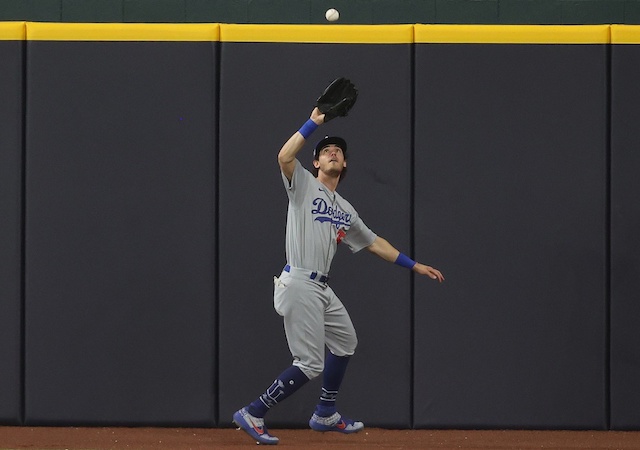The Los Angeles Dodgers and Philadelphia Phillies conclude their four-game series at Citizens Bank Park with a matinee affair on Thursday that will exclusively stream on YouTube. The game is the first exclusive MLB Game of the Week Live on YouTube broadcast.
With first pitch set for 9:30 a.m. PT, MLB Network play-by-play announcer Scott Braun, Dodgers legend and SportsNet LA analyst Orel Hershiser and former Phillies All-Star and NBC Sports Philadelphia analyst John Kruk will be on the call, along with MLB Network reporter Alexa Datt.
Stephen Nelson and analyst Cliff Floyd will host pregame coverage from MLB Network’s studios, beginning at 9 a.m. PT.
The Dodgers-Phillies series finale is one of 13 announced games that will broadcast exclusively on YouTube during the second half of the 2019 MLB regular season.
Fans can access the broadcasts by going to YouTube.com/MLB or searching “MLB” in the YouTube app. Games can be watched on the platform for free from any device without having to log in. The games will also stream live on the “MLB Game of the Week Live on YouTube” channel on YouTube TV (subscription required).
Fans can subscribe to the official MLB YouTube channel to receive updates.
MLB first teamed up with YouTube for the 2017 World Series to deliver exclusive content online, including television ads with live footage of games. The success led to both parties extending their Fall Classic partnership for an additional two years.
MLB and YouTube then announced an expanded partnership for the 2018 season that delivered exclusive content to the cable-free, live TV service, YouTube TV.
How to access the YouTube broadcast online
Every MLB Game of the Week Live on YouTube broadcast is free to watch and an account is not required to access the games. The selected broadcasts are not available TV or other online stream.
How to watch MLB Game of the Week on mobile:
1. Open the YouTube app
2. Search for “MLB”
3. Tap the MLB YouTube channel
4. If the game is on, tap the game thumbnail to watch live
5. If the game is upcoming, tap the game thumbnail and click on “set reminder” to receive a notification when the game is live (log-in required to set reminder)
6. Click on the Chromecast button to watch on the big screen with a Chromecast device
How to watch MLB Game of the Week on a smart TV:
1. Open the YouTube app
2. Search for “MLB”
3. Click on the MLB YouTube channel.
4. If the game is on, tap the game thumbnail to watch live
How to watch MLB Game of the Week via desktop:
1. Go to www.youtube.com/mlb on your browser
2. If the game is on, click the game thumbnail to watch live
3. If the game is upcoming, click the “set reminder” button to receive a notification when the game is live (log-in required to set reminder)