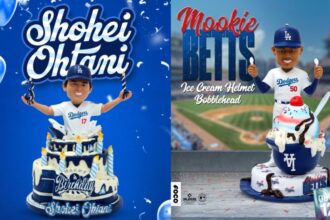When the Los Angeles Dodgers took the field back on April 1st and Major League Baseball officially began its 2021 season, it came as no surprise that many non-local fans were left in the dark. This was due to a set of old-school blackout rules that prevent fans from watching games based on their home address.
You would think that after a season that was delayed and shortened by a pandemic, where fans could not safely attend games, that the league might finally address this arcane policy and make it possible for people to watch the sport. Unfortunately, that never happened.
Worse, anyone who tried to stream MLB games from outside the US or Canada was effectively blocked. Fortunately, there is a solution to stream baseball on TV today, live via virtual private networks (VPNs) that allow for fast and safe connections from anywhere around the world, from one of the three major USA sports outlets.
1. MLB.TV
MLB.TV is the official platform that broadcasts MLB games in the USA and Canada. It is a subscription-only service, though it often offers free games to viewers throughout the season. The platform is responsive enough to support streaming from any compatible device or computer, via proprietary apps or web browsers such as Chrome and Firefox.
2. ESPN
ESPN has purchased exclusive rights to many MLB games meaning that they alone carry the broadcast rights. ESPN provides high-quality videos and their own brand of coverage including high-profile commentators such as Matt Vasgersian, World Series Champion, and analyst Alex Rodriguez, and Senior MLB Insider Buster Olney as their sideline reporter. ESPN limits its viewing to the US and Canada markets and often requires a cable subscription.
3. TBS
TBS works in conjunction with an array of other broadcasters around the world. Like ESPN, it streams a limited number of games under license by MLB. TBS is most often provided through a cable agreement or DirectTV. This year TBS will showcase one of the American League Wild Card series and serve as the exclusive broadcaster of the American League Division Series and American League Championship Series.
Streaming From Outside USA and Canada
Currently MLB.TV is the most convenient and most diverse platform for streaming baseball. However, even for subscribers, it is limited to the USA and Canada. Currently, systems identify your geolocation using the Internet Protocol (IP) address of your device. To stream MLB.TV from any other location you need an alternative to bypass the geolocation restrictions.
Thanks to VPNs and VPN software this can be done. VPNs like Surfshark VPN can mask or change your geolocation to allow streaming, effectively allowing you to bypass sports blackouts.
How to Use a VPN to Watch MLB.TV
To stream via a VPN you must choose a good VPN provider. The provider must operate at high speeds and have server locations within your team’s locality to avoid blackouts. High speeds are critical to video quality playback and can mean the difference between being able to view a game live or not.
- Install: To get started you must download and install the software or app on your device. When you launch VPN software you will generally be asked to select a preferred location. The VPN will then route your connection through this geolocation.
- Subscribe to MLB.TV: From your browser or MLB.TV app you can subscribe with a valid email address and a credit card. Once subscribed you will have full access to MLB.TV’s game broadcasts and features.
VPN’s Eliminate Blackouts
Even some local broadcast areas get blacked out. The only solution is masking your IP address using a VPN.
Browse Securely
VPNs encrypt your activities on the internet to allow you to browse anonymously. This not only allows you to stream video normally blacked out due to location, but it also allows you to surf anonymously. Your IP address is masked with a VPN.
Tips for Easy VPN Streaming
- Clear Browser Cookies: If you have already logged into MLB.TV before launching the VPN you may find yourself blacked out. MLB.TV drops a cookie that it uses to identify your location. You need to clear out any old cookies and refresh the page once you re-connect. Refreshing the page clears your browser cookies that contain any geolocation details.
- Re-Install App: If you’re still having trouble you may need to start from scratch. Sometimes when using VPNs on a Smart TV, the MLB app malfunctions. In that case, one of the best tips is to uninstall the app, refresh the device, then install it again.
The Bottom Line
Regardless of where you live, there is no point in missing your favorite MLB games because your location is blacked out. A VPN allows you to avoid this. However, because the performance of VPNs can vary from one to another, it is imperative to research and subscribe to the best VPN provider to get the most out of your experience.